What is Outbound Caller Display?
Display your business number
on every call you make.
Outbound Caller Display displays your local virtual phone number on your customer’s device when you make a call. This means that they don’t see your mobile number, home landline or office number. Instead, they see your local virtual number appear in caller ID.
Why Use Outbound Caller Display?
You’re a real business, so make sure you look the part.

One central phone number
With Outbound Caller ID you can avoid confusion and make it easier for customers to return your calls. When your local virtual number appears in caller ID, they’ll know the call is from you.

More people picking up your calls
When you call from a local or national number, it instantly communicates that you’re an Australian business. More people are likely to pick up the phone and hear your message.

Keep your personal number private
No matter what device you call from, with Outbound Caller Display, the people you call see only your business number. You can keep business and personal lines easily separated.
How does it work?
Display your Zintel number on outbound calls.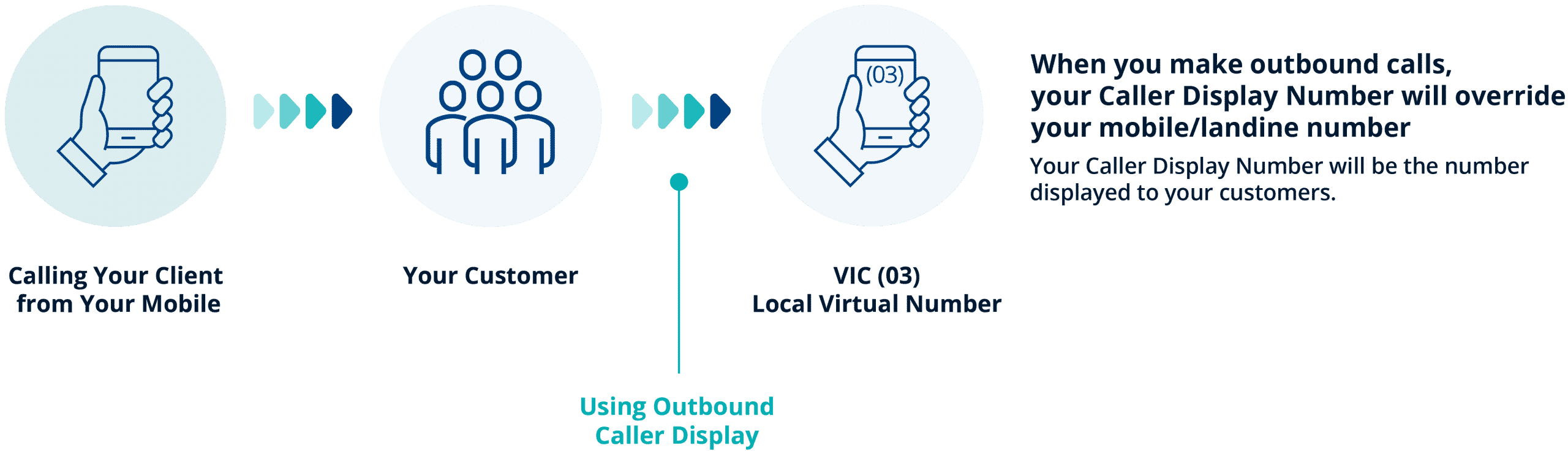
Who uses Outbound Caller Display?
Your virtual number as your caller ID.

Zintel Customer Case Study
John is a labourer with two commercial contracts, under two separate companies. He uses his toll-free number with our Outbound Caller ID feature to make calls from his mobile, without revealing his personal number.
Combining this with our Voice to Email & Key Press to Answer features allows him to choose if he wants to answer a call to his professional number or divert it to a mailbox for later follow up.
John's Zintel Plans
| Plan Type | Plus Value Plan |
| Advanced Call Features | Platinum Pack |
This Feature also works well with:

Need help getting started? Call us on 1800 946 835
Features Compatibility
Compatibility with inbound numbers.
1300 Number
A 1300 number is more memorable, more professional, and more attractive for prospective customers.
Learn more1800 Number
A 1800 number gives your business a greater competitive edge, enabling your customers to call you toll-free.
Learn moreSmart Number
Smart Number are 1300 numbers, 1800 numbers or 13 numbers followed by a word, such as 1300 zintel or 1800 service.
Learn moreLocal Virtual Number
Local numbers allow you to tailor your phone number for different geographic locations, so you appear as a local wherever you advertise.
Learn moreNeed help getting started? We’re always here to help
Frequently Asked Questions.
No. The legislation in Australia clearly prohibits using a 1300/1800 number as an outgoing caller ID. Instead your customers will see a dedicated virtual landline number.
Yes. These calls will deduct the included minutes from your plan. Calls outside of this plan are charged at the set rate from your call plan. This includes both calls to landlines and mobiles.
The number that you choose to display must be a service number that you host with Zintel.
All other features
Other tools that will transform your business.

We’re always here to help.
See how your business can benefit from Outbound Caller Display




